3.1 Creating the p-search session ¶
You can start a p-search session with M-x p-search. By default, this will start a session set up to search files either in the project’s (see project.el) directory, or if no project exists, the current directory. For this reason, be careful not to start a p-search session from a directory with an excessive amount of files, like your home directory.
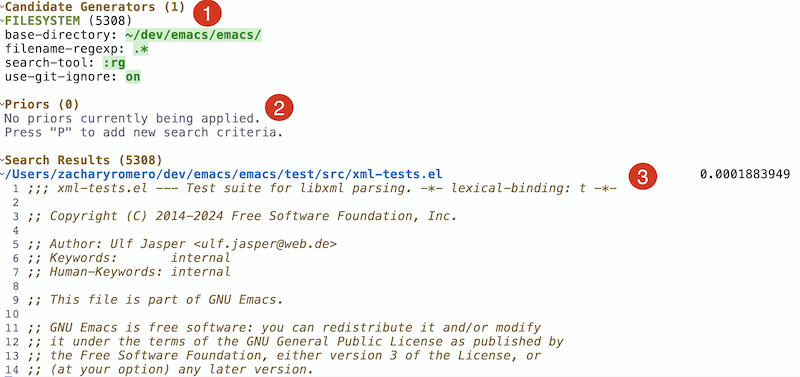
- ➊ The list of candidate generators; here is one generator specifying we are searching for files on the OS filesystem in the subdirectory
/Users/zacharyromero/dev/emacs/emacs/. - ➋ The priors. There are no priors here. Priors are used to specify your search criteria. Text queries are an example of a prior.
- ➌ The search results. There are 5308 search results in this example. Search results are displayed with their name, their probability, and a sample of their contents